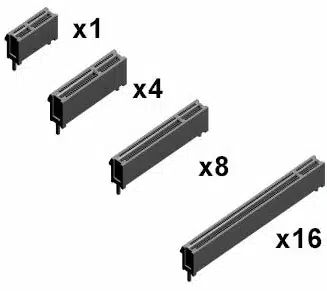What does TOPS mean?
TOPS stands for Tera Operations per Second, i.e. trillions of computing operations per second. The key figure is often used to evaluate the performance of processors – especially AI accelerators. While conventional metrics such as FLOPS (Floating Point Operations per Second) are sufficient in many areas of application, TOPS is becoming increasingly important in areas where artificial intelligence (AI) and machine learning play an important role.
With the increasing complexity of algorithms used in image recognition, automated decision-making or predictive maintenance, for example, a system must be able to process large amounts of data in real time. This is where systems with high TOPS performance come into play. For more details on the basics of this metric, we recommend taking a look at this article from IT Business.
Relevance of TOPS in the industry
Industrial applications place high demands on the computing power and reliability of the systems used. Mini PCs used in industrial environments must not only be compact and robust, but also have sufficient computing power to control complex processes in real time. The use of powerful AI accelerators with high TOPS values is a decisive factor here.
A high value indicates that a system is capable of performing a large number of computing operations in the shortest possible time – a capability that is particularly in demand in industry when it comes to tasks such as machine vision, autonomous control and real-time data processing. This can optimize production processes, minimize sources of error and increase safety in critical applications.
Challenges in the interpretation of TOPS
Although TOPS is an important key figure, experts also warn against taking too simplistic a view of this figure. Too much focus on the pure value can be misleading, as explained in detail in an elektroniknet.de article.
It is crucial that TOPS is always considered in conjunction with other factors:
Energy efficiency:
The “TOPS per watt” figure indicates how efficiently a system works. Particularly in industrial applications, where limited energy sources are often used, it is important to choose systems that are energy-efficient even at high power output.
Latency times:
In addition to the raw computing power, the reaction speed plays an important role. A high TOPS number is of little use if the system still has delays in data processing.
Application optimization:
Not all applications require the same type of computing operations. A system with a high TOPS value that is optimized for general AI calculations may be less effective in a specific industrial application than a system that is specifically tuned for this task.
Powerful, compact mini PCs and good TOPS values?
The rapid development in the field of semiconductor technology makes it possible to develop mini PCs that achieve impressive TOPS values despite their compact design. These systems offer companies the opportunity to integrate high computing power even in confined spaces and thus optimize processes.
One example of this is the application in industrial automation, where precise control systems and real-time analyses are essential. Powerful mini PCs with corresponding AI accelerators ensure that data from various sensors can be processed and analyzed in real time. This leads to greater efficiency in production, less downtime and ultimately better competitiveness.
Future expectations in technology
Technology is constantly evolving – and so are the requirements for mini PCs for industrial applications. Companies that invest in systems with high TOPS values today are ideally equipped for the future, in which intelligent automation and data-driven processes will continue to gain in importance.
A comprehensive understanding of the key performance indicators, supplemented by consideration of factors such as energy consumption and latency times, makes it possible to offer customized solutions that are precisely tailored to the requirements of modern industrial applications.
In conclusion, TOPS is an important indicator of the performance of AI systems. However, only in combination with other decisive factors can companies ensure that their Mini PCs will continue to meet the high standards of efficiency, speed and reliability in the future.
Of course, we at spo-comm are also constantly working to keep our knowledge and our mini PCs at the cutting edge of technology. One example of this is the new CORE 5 Ultra, which impresses with its namesake Intel® Core™ Ultra 5 processor, compact format and numerous features. Whether 24/7 operation, demanding visualization or control tasks or embedded applications, the CORE 5 Ultra gets the best out of itself with maximum connectivity and NPU !
Discover our spo-comm Mini-PC range for a wide variety of applications and areas of use. Whether passive cooling, extended current input or temperature range, variety of connections, particularly energy-saving or compact size, we offer a solution for (almost) every project! If you have any questions, please do not hesitate to contact us!