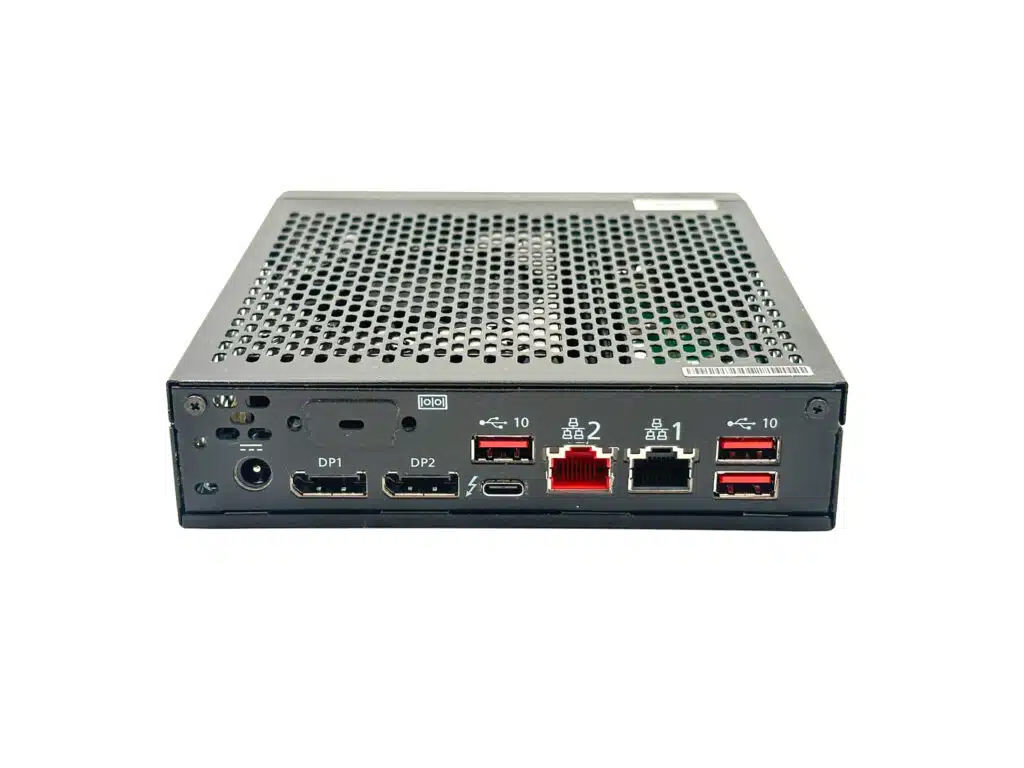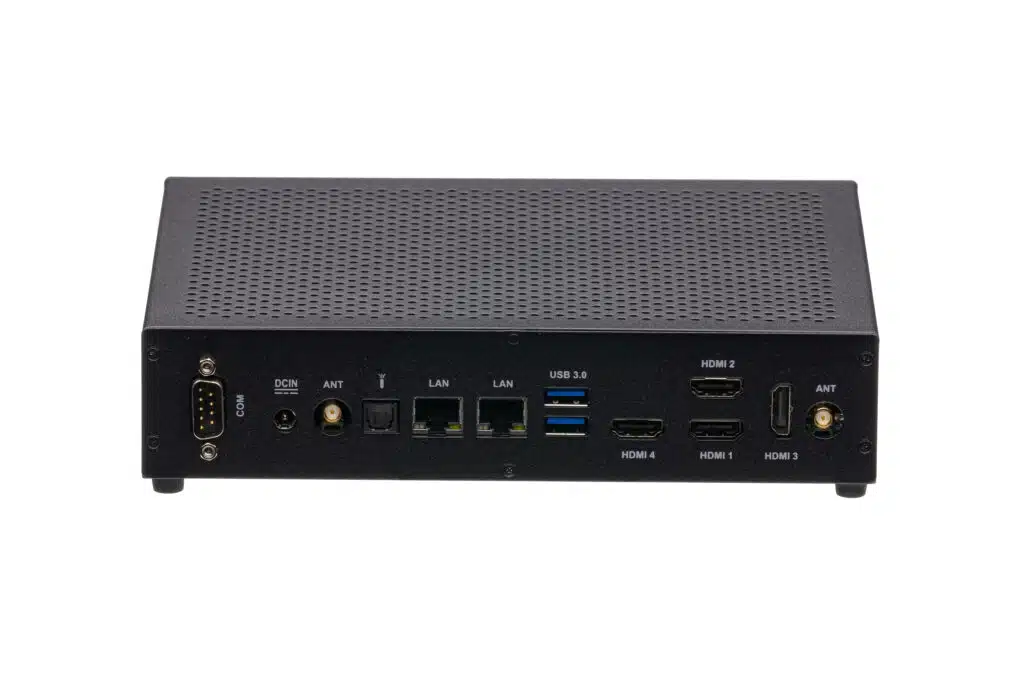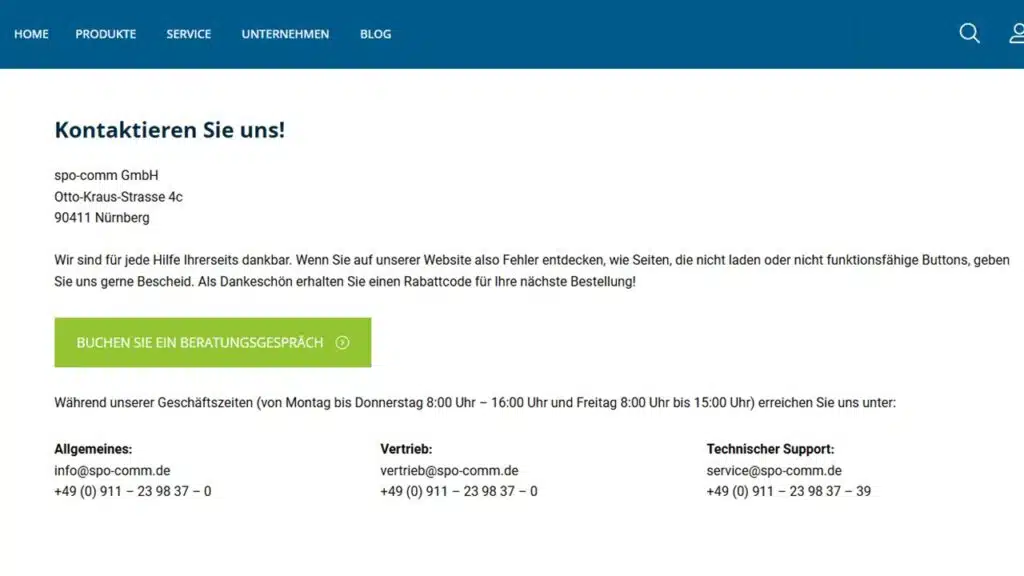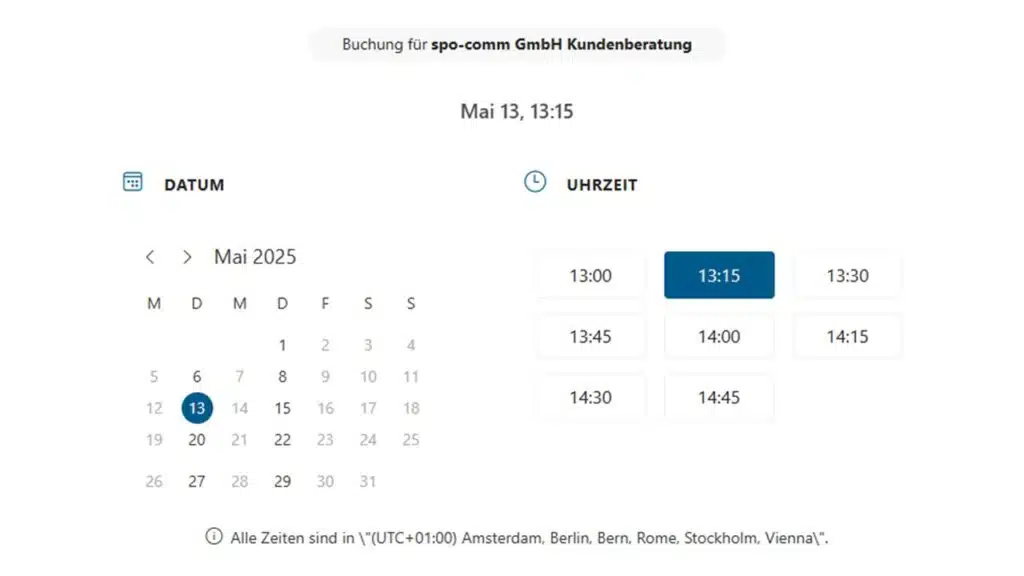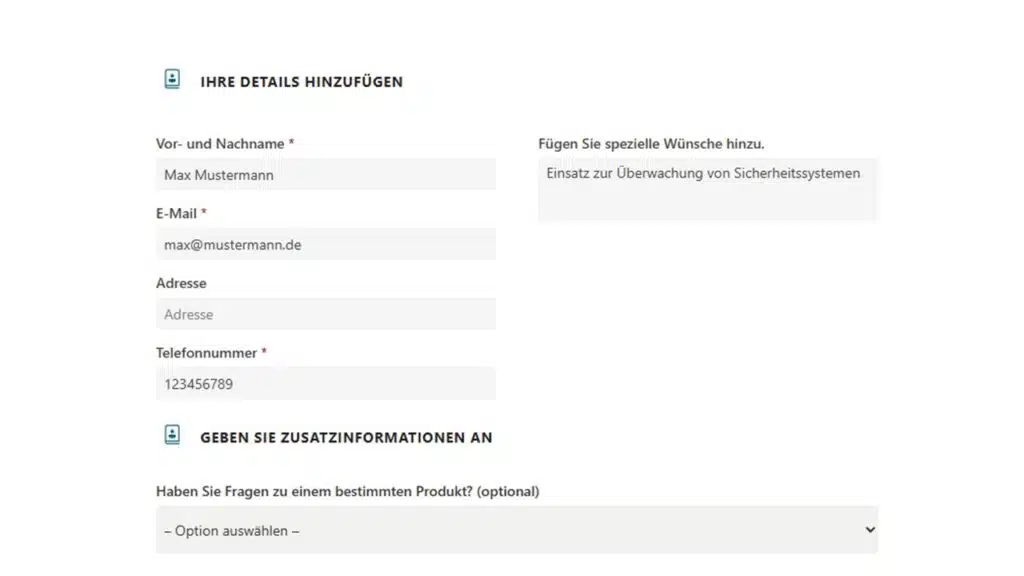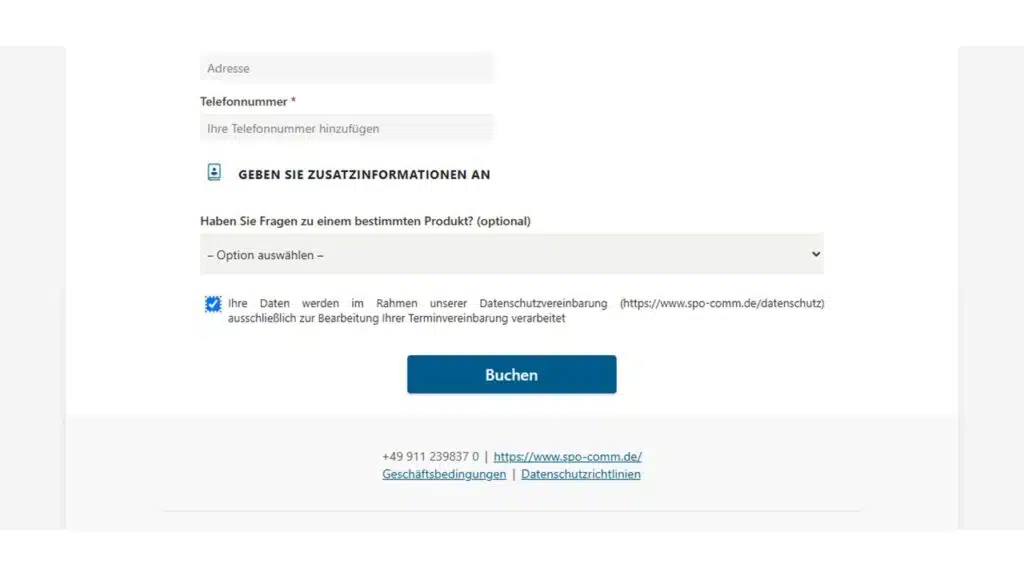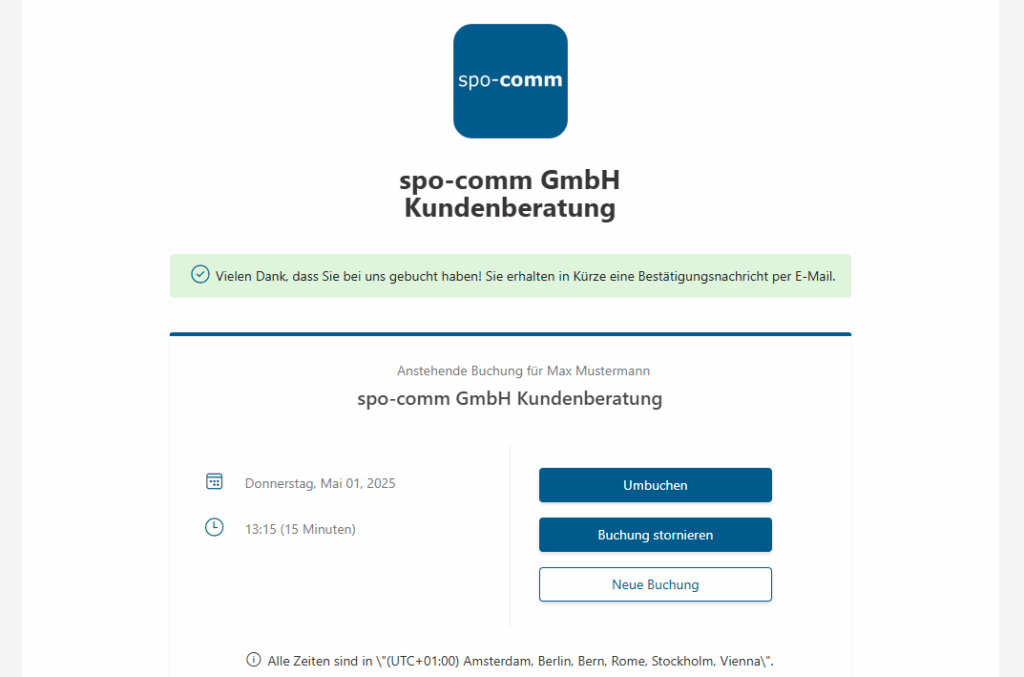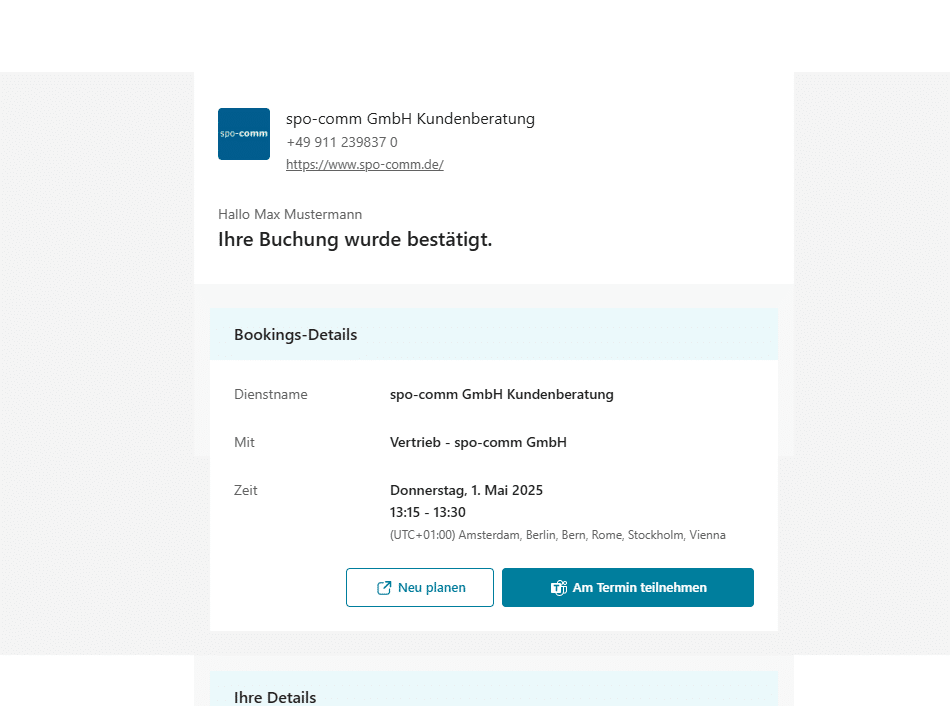What is behind predictive maintenance?
While traditional maintenance involves checking systems at fixed intervals, predictive maintenance is one step ahead. Data from the machine itself, such as temperature, vibration or power consumption, is continuously recorded and analyzed. With the help of algorithms and AI models, conclusions can be drawn as to when a component is likely to fail. This means that maintenance can be carried out exactly when it is really necessary, i.e. not too early and not too late.
According to the Industry of Things, predictive maintenance describes a data-based maintenance approach in which sensor values are analyzed and failure probabilities are calculated on this basis in order to avoid unplanned downtimes.
How does this work in practice?
The basic principle is simple: machines are equipped with sensors that continuously supply data. This data is collected, processed and analyzed either directly in the machine or via an edge system.
The procedure is usually as follows:
- Data acquisition: Sensors measure vibrations, temperatures, voltages, etc.
- Data transmission: The information is passed on via secure networks or IoT gateways.
- Analysis: AI models or machine learning algorithms recognize patterns, anomalies or trends.
- Forecast: If the system detects deviations from the normal state, a maintenance requirement is reported in good time before a failure occurs.
For these processes to function smoothly, reliable hardware is needed at the edge. After all, not all data can or should always be sent to the cloud – low latency times, data protection and real-time requirements often make local processing necessary.
This is where mini PCs like our CORE 5 Ultra come into play: thanks to the Intel® Core™ Ultra 5 125U processor (with 2 Performance Cores & 10 Efficiency Cores) and integrated NPU with 11 TOPS, it can run AI models directly on the spot. This allows sensor data to be analyzed in real time and potential faults to be detected before they occur.
Advantages for industry and users
The advantages of predictive maintenance are obvious:
- Less downtime: Unplanned downtimes are drastically reduced
- Lower maintenance costs: components are only serviced or replaced when necessary
- Longer service life: machines are protected because wear is detected at an early stage
- More efficient planning: maintenance work can be carried out in a targeted and plannable manner
- More transparency: companies gain valuable insights into the condition of their systems
Predictive maintenance can bring enormous efficiency gains, particularly in sectors such as production, mechanical engineering, energy and transportation. This makes it a central component of modern Industry 4.0 strategies.
What is needed for successful implementation?
Many companies would like to introduce predictive maintenance, but don’t know exactly where to start.
Fraunhofer IESE identifies three key success factors: good data, suitable models and well thought-out integration into existing processes.
- Data basis: A reliable model cannot be created without high-quality and sufficient historical data.
- Analysis models: AI or machine learning algorithms must be continuously fed with new data and validated.
- Integration: The results must be visualized clearly and integrated into the maintenance process, ideally automatically via existing systems.
For predictive maintenance to make economic sense, companies should start small. For example, with a pilot project on a critical machine, clearly defined goals and a scalable infrastructure. The system can then be transferred to other systems step by step.
Hardware at the edge – the key to real time
A key success factor is the right hardware platform. This is because predictive maintenance applications require stable systems that run continuously, even in harsh industrial environments.
Our spo-comm industrial PCs are just right for this! They offer high computing power in the smallest of spaces, are temperature-resistant and durable in continuous operation. With integrated AI functions, for example via NUPs or optional accelerator cards, they can process sensor data directly without having to go via the cloud.
This saves bandwidth, reduces latency and makes the solution secure and independent – ideal for edge AI scenarios in industry.
Challenges and limits
As great as the advantages are, they do not come without challenges:
- Data quality: Sensor errors or incomplete data make it difficult to make accurate forecasts.
- Complexity: Different machine types and operating conditions require flexible models.
- Know-how: Implementation requires experience in data analysis, AI and industrial IT.
- Costs: Setting up a suitable infrastructure can be costly at the beginning, but in the long term it becomes automated due to less downtime.
However, companies that take a strategic approach to this issue and adapt their processes accordingly will quickly benefit from more stable workflows and lower maintenance costs.
From reaction to prevention
Predictive maintenance is more than just a buzzword, it is a real game changer for the industry. The use of modern sensor technology, AI and edge computing is turning reactive maintenance into an intelligent, data-driven process. Systems are not only monitored, but increasingly understand themselves when they need support.
With robust and powerful mini PCs such as the CORE 5 Ultra from spo-comm, such systems can be implemented reliably – right where the data is generated.