14.06.2016

This variant is the most common cooling solution. Active cooling of a PC is when the hardware is cooled by one or more fans via an airflow. The faster the fan speed, the cooler the hardware. Thanks to "SmartFan", the ventilation adapts to the PC's workload and rotates faster or slower as required.
Active cooling usually makes sense for a PC if the surroundings of the place of use allow exhaust air to circulate so that no heat build-up occurs. This is the case, for example, when an embedded PC is installed in racks, cabinets, tables and the like. Active cooling is also useful when resource-hungry applications, such as in the digital signage sector, cause the processor and graphics chips to experience an above-average rise in temperature.
The most striking difference to active cooling is that a passive solution does not use a fan. Heat sinks built into the system, such as heat-conducting metal, dissipate the heat generated to the outside via fin-like cooling fins on the PC housing.
There are so many possibilities here that we don't really know where to start. A large area of application is harsh working environments, such as factory halls, production rooms or workshops, as the fanless computers are less susceptible to dust or similar. They can also be installed, for example, in rooms, walls or in the open air, where it can be a little colder than usual, but the PCs must not let you down. Not to mention in open-plan offices, where every little noise minimization is a blessing for the employees, the passively cooled PC systems are a welcome sight.
If you value increased durability and robustness of your product, we recommend spending a little more money and opting for a passively cooled solution. However, if you don't want to compromise on the performance and size of your Mini PC, classic active cooling is also the best option.

Edge AI is the combination of artificial intelligence and local data processing directly at the poin...

This was our start to the new year: the current memory and CPU situation continues to have a major i...
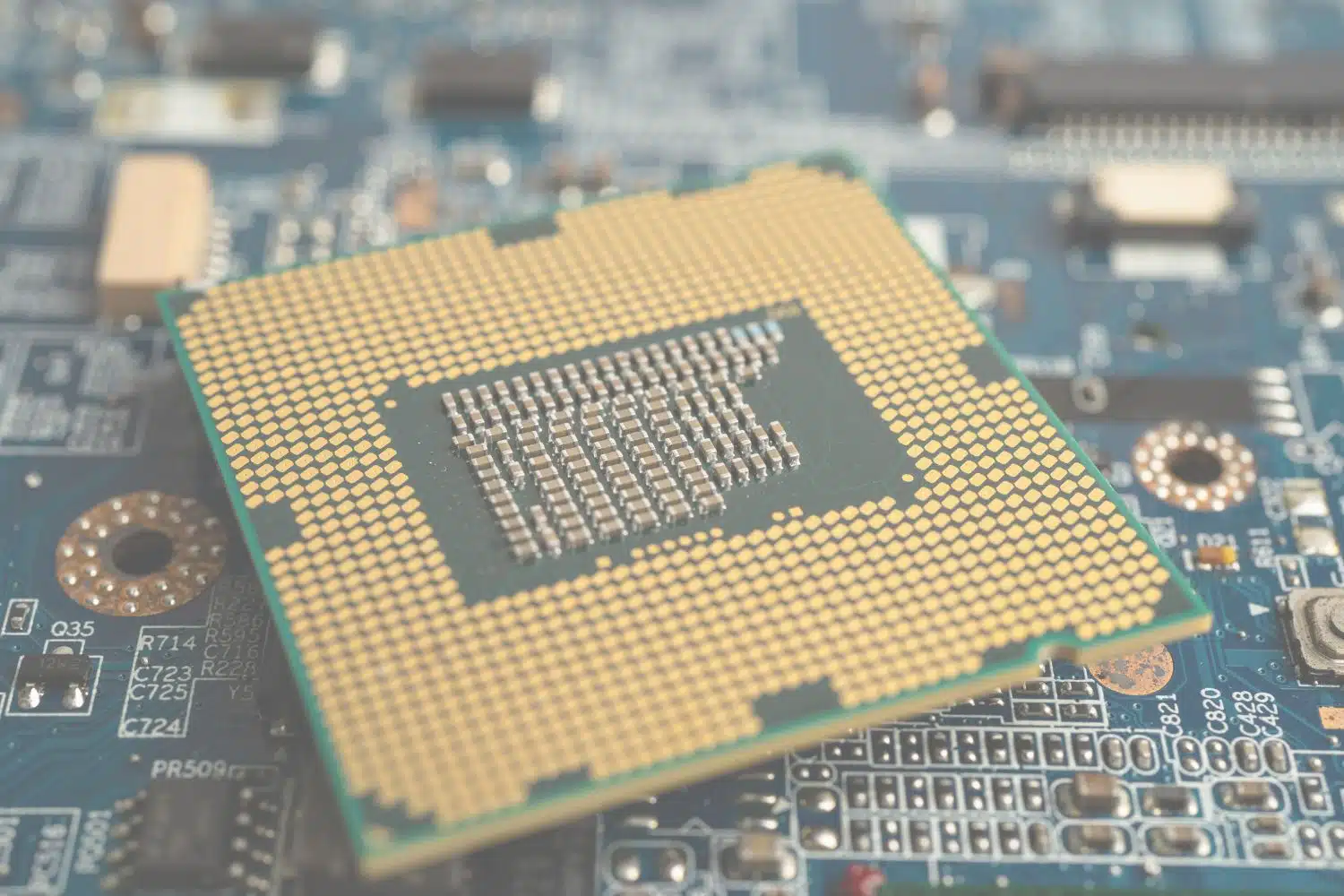
There is currently a global crisis in the areas of RAM bars and CPUs. What began last summer as a mo...
You need to load content from reCAPTCHA to submit the form. Please note that doing so will share data with third-party providers.
More Information