22.08.2019

Whether for connecting to the Internet or connecting external peripherals: Cables are always involved. If they are not selected and fitted correctly, they can easily tear out or break and damage the Mini PC. What options are there to protect the mini PC against this?
For flexible electrical lines, including cables, there is a mechanical protective device known as a strain relief. This is mandatory for portable electrical equipment(e.g. cables, circuit boards, audio connectors) and is standardized in accordance with EN 62444.
The strain relief consists of metal or plastic clamps that prevent the cable from being pulled out by clamping it.
Another option is the use of screwable cables, which also provide strain relief. The advantages are manifold. A screwed-in power supply unit, for example (see Fig. 3), can no longer be pulled out easily or accidentally. This keeps the PC supplied with power and protects the operating system from possible damage caused by a sudden reset. Another advantage of screwable cables is better insulation, especially on the housing of a Mini PC. External influences such as dust or moisture in production halls can no longer reach the inside of the system thanks to the firm and sealed connection, thus extending the service life of a Mini PC.
Nowadays, metric threads are prescribed for the cable gland in accordance with DIN EN 60423, as well as a minimum protection rating of IP54. However, to protect people from potential hazards when using the devices, protection ratings of IP65, which is declared as dust and water jet protected, and IP68, which is declared as dust and waterproof, are common.
After all the theory, let's move on to the practice: Which cables can actually be screwed together? The RS-232 serial interface, better known as COM, and the VGA and DVI multimedia interfaces are probably the most common (see Fig. 2). Their sockets and plugs are equipped with threads as standard and can therefore not be removed so easily.
However, there are also cables that stay securely and firmly in place without having to be screwed in. This applies to the LAN cable on the one hand and the DisplayPort multimedia interface on the other. Both rely on the principle of latching hooks, so-called locking lugs, which ensure that the cable really holds. When disconnecting the cable, the lug on the top of the plug is simply pressed down.
The HDMI cable is a thing in itself. As it does not actually have any security to remain firmly connected, there are now various options to ensure this. These include silicone cable covers or individually available HDMI cables that are equipped with a mechanism that can be used to manually engage and disengage a type of locking system. A detailed test report can be found here.

Machines that know when they need to be serviced before anything breaks down. Sounds like a dream of...
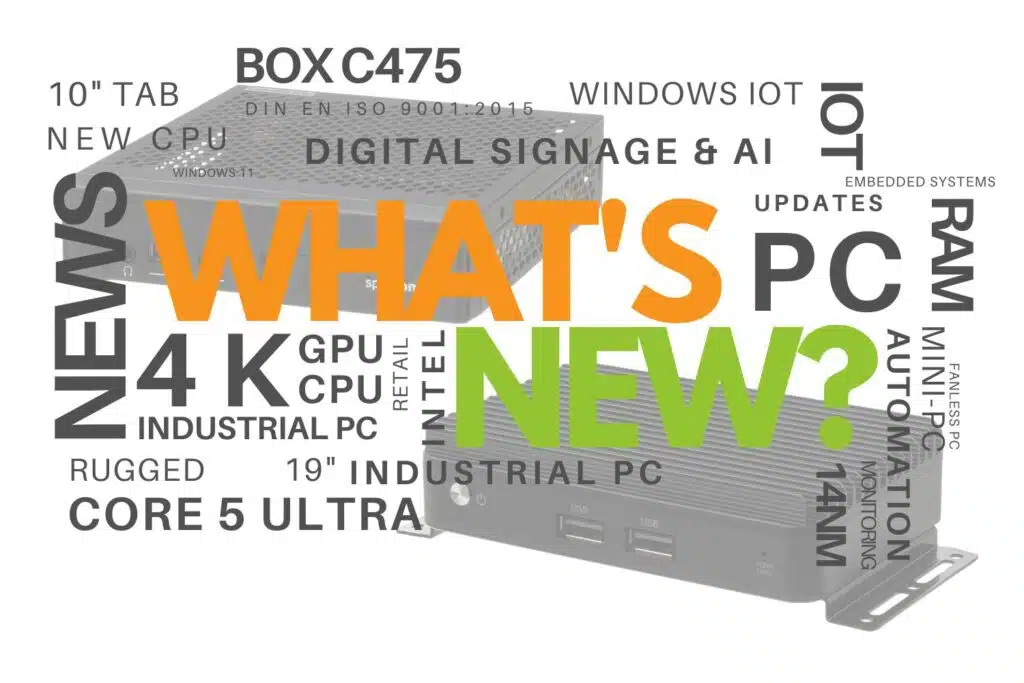
Although the vacation season was at its peak for us in September, we can shine with two new products...

Digital signage has long been much more than just static screens. In times of Industry 4.0, smart bu...
You need to load content from reCAPTCHA to submit the form. Please note that doing so will share data with third-party providers.
More Information