18.09.2018

The acronym LAN stands for Local Area Network and describes a computer network that is spatially limited. For example, if a mini PC is connected to a network via a LAN cable, this PC can communicate with other computers to access servers, printers or an Internet connection, among other things. Of course, several Mini PCs can also be connected to one router - they are then simply in the same network.
To connect our Mini PCs to the network, two things are basically required: Firstly, the LAN socket on the PC and secondly, the appropriate LAN cable. First good news: All spo-comm Mini-PCs are equipped with at least one LAN interface.
The LAN cable - also known as Ethernet cable - has an RJ plug connection, where RJ stands for Registered Jack, i.e. a standardized plug connection for telecommunications cabling. This standard describes the design of the plugs and sockets, as well as their contact assignment. The standard RJ-45 has an 8P8C assignment: This means that there are 8 possible contact positions (P) and 8 of these are the contacts that are actually assigned (C). Cables in categories 5/5e to 6e are available for this cable type.
In order to connect devices such as our Mini PCs with other devices, a LAN connection is not absolutely necessary for all systems. Some of our Mini PCs can also be connected to other devices via integrated or optional WLAN. WLAN stands for Wireless Local Area Network, i.e. a wireless connection within a computer network.
The abbreviation WOL stands for Wake on LAN and is a standard published by AMD that makes it possible to start a computer that is switched off via the built-in network card. The general requirement that a PC must fulfill in order to support WOL is that the network card continues to be supplied with power via the standby power branch of the power supply unit even when the PC is switched off. Incidentally, this is the case with all spo-comm Mini-PCs.
Of course, there are also special LAN expansion cards that are not on board as standard. Such cards are used to increase the number of network interfaces on a PC. This is particularly advantageous if one and the same Mini PC needs to access several networks or network devices, such as IP-based surveillance cameras, at the same time. With our mini PCs from the BRICK series and two of the RUGGED PCs, the RUGGED Q170 and the RUGGED GTX 1050Ti, there is a special adapter plate. The NOVA CUBE Q87 works with a PCI expansion card.
If you have any further questions about LAN, Wake on LAN settings or similar, please contact us by e-mail.

Machines that know when they need to be serviced before anything breaks down. Sounds like a dream of...
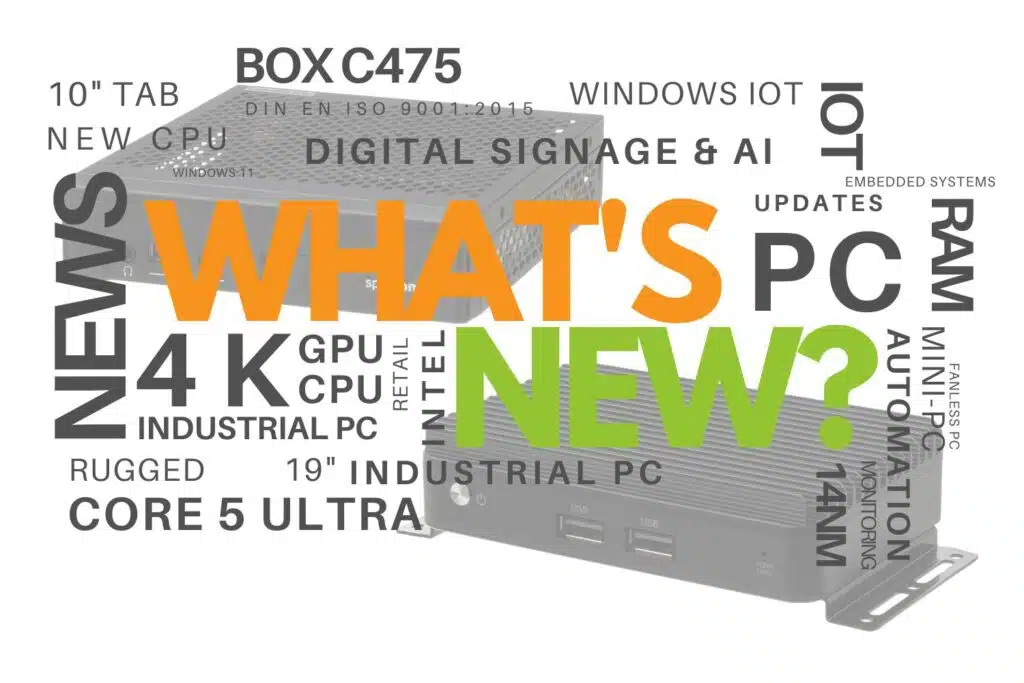
Although the vacation season was at its peak for us in September, we can shine with two new products...

Digital signage has long been much more than just static screens. In times of Industry 4.0, smart bu...
You need to load content from reCAPTCHA to submit the form. Please note that doing so will share data with third-party providers.
More Information