17.05.2016

The term HDD stands for "hard disk drive". Literally translated, this means "hard disk drive", but for the sake of simplicity it is often referred to as a hard disk. An HDD consists of many individual mechanical parts. During the storage process, the data is written to the surface of one or more rotating magnetic disks. A read head moves back and forth - similar to a record player.
Hard disks have been around since the 1950s and are still often installed as a standard storage medium in PCs today. This has changed with the advent of SSDs. In the early days, these were still extremely expensive and were only used for very special applications. In the meantime, however, they have become much more affordable and are increasingly being used for private purposes due to their advantages.
The term SSD stands for "Solid State Disk" or "Solid State Drive" and is referred to as a semiconductor drive or solid-state drive. An SSD is not a mechanical but an electronic storage device. Instead of rotating disks, semiconductor components from solid-state physics are used. This type of memory is also used in USB sticks.
Probably the best known advantage is that an SSD boots and works much faster because it works electronically and does not have to constantly move a read head back and forth. Although it is faster, the SSD also has a significantly lower energy consumption than a conventional hard disk. If you want your PC to run completely silently and therefore choose a passively cooled system, you should also opt for an SSD. Thanks to the absence of moving parts, it operates completely silently.
But that's not all: it is also much more robust, as the mechanical disks of an HDD break very easily when dropped. It can also withstand an extended temperature range. Thanks to its robustness, the SSD can continue to run even if it is shaken: Hard disks often have a protective mechanism that causes them to stop working as soon as the running PC is moved. For example, if you carry your laptop around or if a PC is installed in a vehicle, as is often the case with our MOVE series. To prevent the read head from hitting the disks, the HDD stops its operation immediately as a precaution. This cannot happen with an SSD. As it does not contain any moving parts, it also works without any problems in such cases.

Machines that know when they need to be serviced before anything breaks down. Sounds like a dream of...
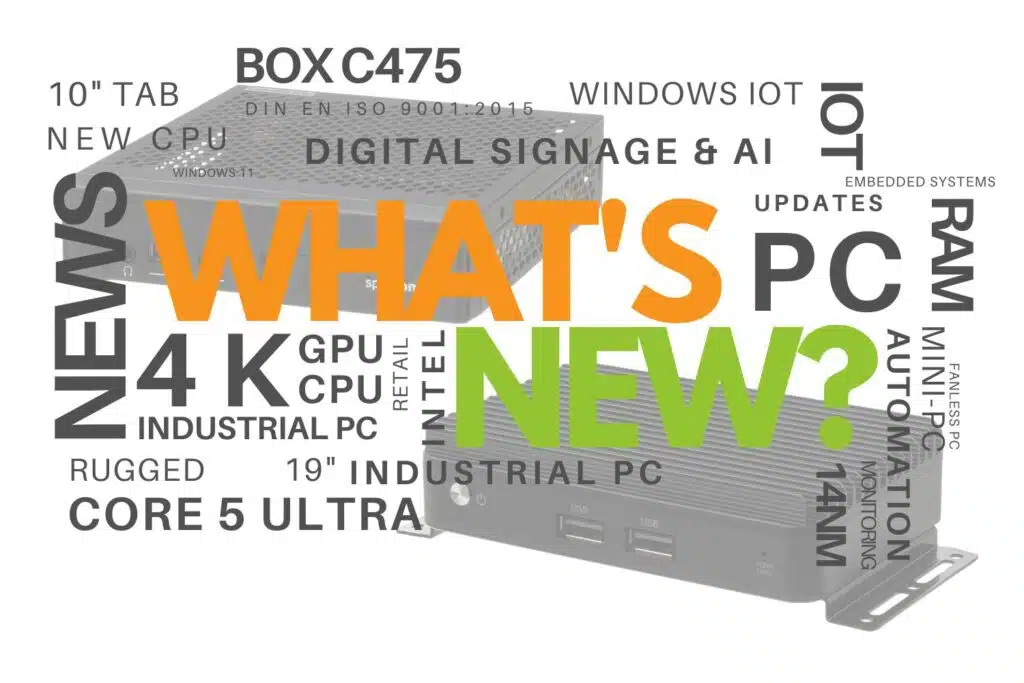
Although the vacation season was at its peak for us in September, we can shine with two new products...

Digital signage has long been much more than just static screens. In times of Industry 4.0, smart bu...
You need to load content from reCAPTCHA to submit the form. Please note that doing so will share data with third-party providers.
More Information