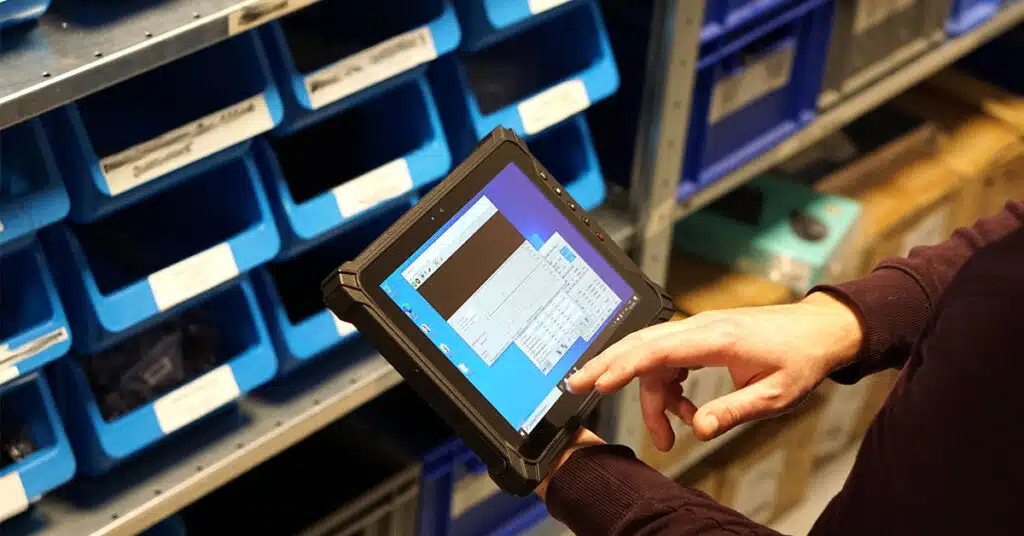Although the individual components may be the same, a so-called media player is usually understood to be something different from a PC. What are the differences in terms of hardware components?
There are differences in the design, the technical platform (ARM or x86), the variety of connections, the performance class, the ventilation concept and the quality of the components used. A classic media player has a similar structure to a PC. On the one hand, there is the mainboard - the motherboard - with the processor, the graphics processor and the memory. There is also a mass storage device - the hard disk or solid state drive - and finally the housing with the connections. ARM-based media players technically have the processor, graphics processor and other components integrated in one chip; this is referred to as a system on a chip, SOC. For space reasons, the mass memory is placed directly on the motherboard or a simple memory card.
There are media players with active cooling, i.e. with a fan, or passive cooling. With active cooling, even media players with a high power consumption, i.e. very powerful systems, can be cooled without any problems. However, every cooling system is subject to mechanical wear. If it fails, the system can no longer be operated. Another disadvantage is the restriction of the areas of application, as the installation site should be dust-free. Media players with passive cooling avoid both disadvantages. However, the player can only be cooled passively up to a certain power consumption, as otherwise the necessary cooling elements become too large. When installing media players, the installation location is crucial. It should provide sufficient air circulation - regardless of the player's cooling concept. Furthermore, it should be as stable as possible and not too hot, ideally below 30 degrees Celsius. The position of the players, i.e. upright or horizontal, is generally irrelevant.
The industry also talks about appliance systems: What exactly are they?
An appliance system is a combined solution consisting of hardware and software. Ideally, you get a software solution that is perfectly matched to the hardware. This results in less susceptibility to errors and a homogeneous solution. However, you are limited to using one provider. The positive thing is that you can concentrate on just a few application variants for support. These systems usually show their advantages when used in large networks with many locations. The focus is therefore on mainstream use. On the one hand, this applies to the content shown, which cannot take every format into account. On the other hand, this is also clear in the application scenario, as special forms such as multi-monitor operation or special application locations such as outdoors cannot usually be taken into account. It is probably more difficult to integrate an appliance system into existing networks, as the design is tailored to the manufacturer and only a limited selection of solutions is available.
What connections should a media player have?
A digital connection for the monitor should be standard by now: DVI if the connection cable needs to be secured, otherwise HDMI or DisplayPort if supported by the monitor used. With the last two connections you can, as a rule, save yourself an additional audio cable. Nevertheless, a separate audio connection (line-out) should of course be available. A network connection is essential for a connection. The wired network works most reliably, otherwise WLAN. For remote locations, a connection via mobile radio is desirable. USB ports are sufficient for peripheral devices in most cases; in some special cases, the serial COM port is still required.
There is no real standard for the connections. One exception is the OPC standard for media players, which can be integrated into special monitors. However, this is a special case.
Which formats should be supported in any case?
All. One exception is high-resolution video formats, i.e. 4K, as this requires additional high-performance hardware components, which currently still incur considerable additional costs.
What advice do you have for beginners? What should you look out for?
To get started, you should opt for a flexible solution. As long as the player has the most important connections, can display at least Full HD content without any problems and is available in the next three to five years, it will still be possible to make adjustments at a later date. The processor should not be brand new and not older than two years. Brand new processors often show "teething troubles" when they are launched, which generally no longer occur after six to twelve months thanks to updates. When restarting a project, the CPU should also not be too old in order to ensure long-term availability.
What are the basic criteria for selecting a media player?
The selection depends first of all on the requirements of the software or the content displayed. The media player should be sufficiently powerful, but you can only find this out by testing it. Secondly, the installation situation is crucial. How big can the media player be? Is the installation location suitable for active cooling or should passive cooling be preferred in terms of reliability? How is the system connected to a network? What are the climatic conditions? How does the image output take place? How is the sound output done? And finally: How is the media player operated? Is it a 24/7 operation? Are the systems switched on and off on a time-controlled basis? What is the planned total duration of the installation? Is it a local, regional or even international operational framework? The right media player is selected in dialog with the provider. To avoid mistakes later on, you should allow sufficient time for tests that are as realistic as possible.
Higher resolution, faster transmission, additional transmission paths or larger video wall installations and networks - the expectations in DS are high. What is the trend in the development and production of media players in particular?
Media players will become smaller in the future, offer higher computing power and can display ever higher resolutions. This reduces power consumption, making passive cooling increasingly possible even for high-performance systems. The proportion of Android-based media players will increase in the entry-level systems segment. A niche trend will be the outdoor sector and use in means of transportation such as buses, ships and streetcars, as mobile networks are becoming cheaper and more powerful.
In the private sector, a fundamental decision is usually made with regard to operating systems. Does this also apply to media players for the DS sector? What about the possibility of installing different operating systems at the same time?
Technically, the installation of different operating systems is conceivable, but the effort involved is too high. As a rule of thumb, Windows and Linux generally run on so-called x86 platforms. Apple computers also belong to this platform, but OS X is restricted by the manufacturer and can only be used on Apple systems. Android currently only runs on ARM, even though Intel is attempting to install it on x86 platforms.
And what are the differences between Windows-, Android-, Linux- and OS X-based media players?
The following applies to Windows-based operating systems: All hardware for x86 platforms is supported. There is also a large selection of software solutions for the DS sector. In principle, all media content can be displayed and image output is possible according to all standards, provided the technology is powerful enough. License costs are incurred per player, which account for a significant proportion of the total costs.
Only a small number of solutions exist for Android, mostly only as a simple display of media content. The selection of media content is limited as not all formats are supported. The hardware is cheaper, but also less powerful. There are no license costs.
It should be noted that the Linux distribution can be used on all technical platforms. However, not all components are supported by the respective manufacturers - this is about the drivers - so that the choice is limited. Most Linux distributions are free of license costs. However, a high level of expertise is required for professional operation.
And for OS X, there are only a few providers of DS solutions on this Apple operating system. You are tied to Apple hardware; Apple products originate from the consumer and office market and do not always meet professional requirements. Media content can be displayed almost without restriction and license costs for the operating system are "linked" to the respective hardware.
Digital signage media player from spo-comm
digital signage magazine
We thank the
digital signage magazine for the release.