18.09.2024
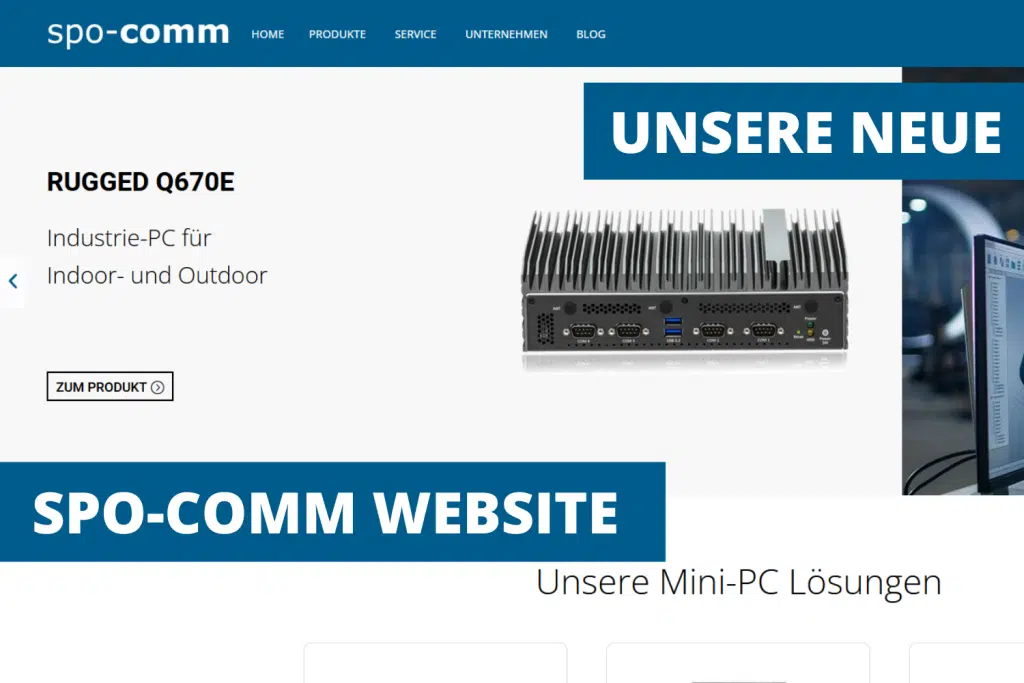
However, if you already have a spo-comm account, we ask you to reset your password once to ensure your continued security.

For us, 2025 was a year of change, further development and clear strategic decisions. In the current...

Like every year, December is a turbulent time for us: Christmas party, organizing the last orders, t...

For us, flexible working is not just a theory, but pure reality. Work adapts to life - not the other...
You need to load content from reCAPTCHA to submit the form. Please note that doing so will share data with third-party providers.
More Information