07.08.2019
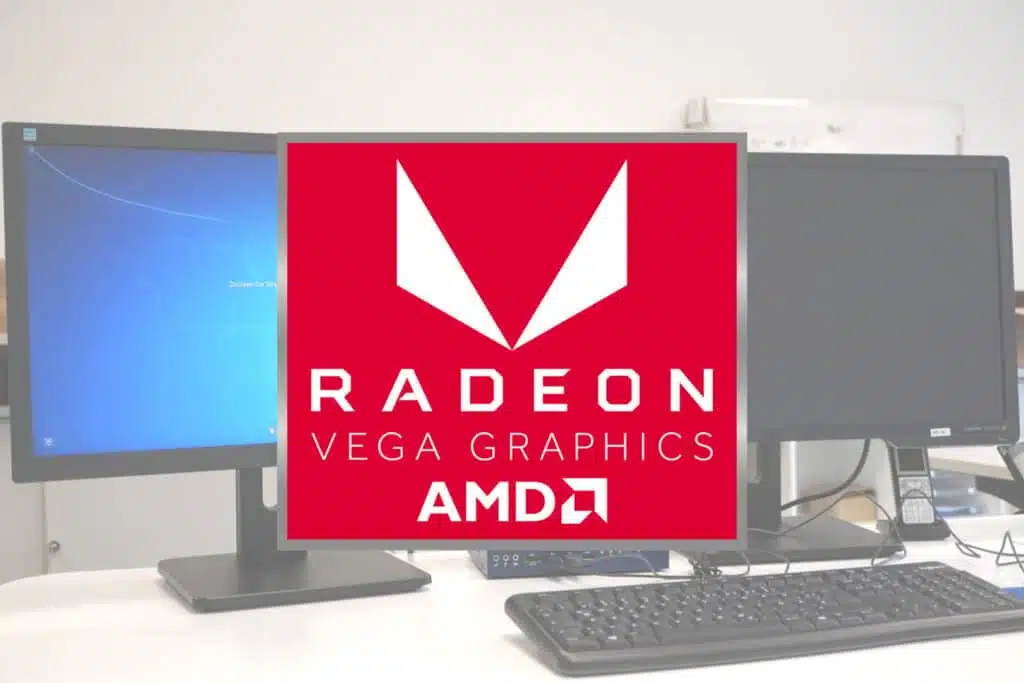
The first AMD Ryzen™ desktop processors with integrated Radeon™ Vega graphics cards were released at the beginning of 2018. Thanks to this all-in-one solution, the user no longer needs separate processors and graphics cards - perfect for all those who rely on desktop systems and require high performance. According to AMD, the Ryzen™ processors with Radeon™ Vega graphics card offer "powerful multiprocessing out-of-the-box" thanks to 4 cores and up to 8 threads. They should also offer even greater responsiveness for applications that use GPU acceleration. (Source: amd.com)
The easiest way to duplicate or expand a display when using an AMD graphics card is - as with Intel and Nvidia - via the Windows settings. These can be found by right-clicking on the desktop either under the name "Screen resolution" (Windows 7) or "Display settings" (Windows 10). If you want it even faster, use the Windows key and P shortcut.
AMD also offers a special feature in the area of multi-monitoring. It goes by the name of " Eyefinity " and is a technology that multiplies the screen. This technology is primarily intended for gamers and professional users and developers. Up to six screens can be connected using the Radeon™ graphics cards.
However, the settings for Eyefinity are not in the standard Windows settings, but in AMD's own graphics card driver tool. This was once called "Catalyst Control Center" - CCC for short - but was replaced by the AMD Radeon software "Crimson" in 2015. This can also be called up by right-clicking on the desktop. This video shows exactly how to set up an Eyefinity display group.
Of course, in addition to embedded GPUs, there are also graphics processors that are not embedded in the system. An overview of these desktop and mobile graphics processors can be found here. Thanks to a native AGP interface, the GPUs can be used on PCI graphics cards without any problems. The settings for multi-monitor operation with non-embedded graphics cards are also identical to those described above.
The spo-comm product portfolio also offers two AMD-based Mini-PCs. Firstly, our passively cooled RUGGED Ryzen, which can play content in a resolution of 4K@60Hz on four screens simultaneously thanks to its Ryzen V1807B CPU with integrated Vega 11 GPU and a total of four DisplayPorts. The second system is the AMD counterpart to our bestseller in the digital signage sector, KUMO V. The KUMO Ryzen is also equipped with the powerful Ryzen V1807B processor, which comes with the Vega 11 graphics unit. Thanks to the four DisplayPort 1.4 interfaces, the system is perfectly suited for use in high-end digital signage applications.

Machines that know when they need to be serviced before anything breaks down. Sounds like a dream of...
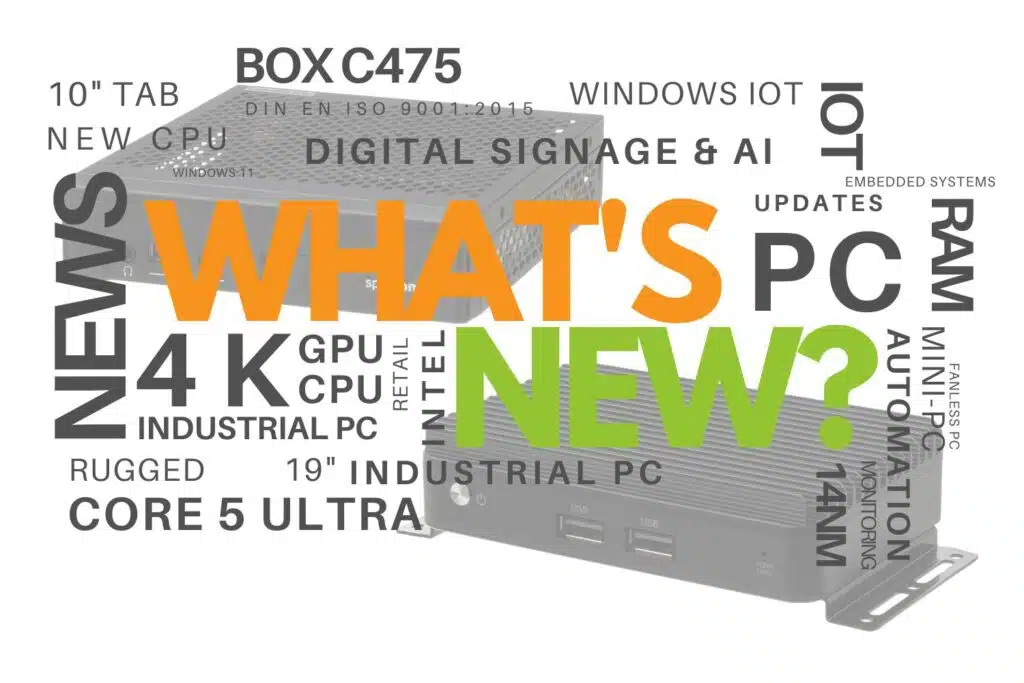
Although the vacation season was at its peak for us in September, we can shine with two new products...

Digital signage has long been much more than just static screens. In times of Industry 4.0, smart bu...
You need to load content from reCAPTCHA to submit the form. Please note that doing so will share data with third-party providers.
More Information