18.04.2024

The abbreviation HDMI stands for "High Definition Multimedia Interface". As with DisplayPort, it is a digital interface for the transmission of high-resolution video and audio signals.
Good to know: What is DisplayPort?
HDMI is mainly used in consumer electronics to connect DVD players, laptops or computers to televisions or monitors.
Even if they look the same, a distinction is made between HDMI input and output. The HDMI output is the port on the device that transmits the content. (e.g. computer, console, etc.)
The HDMI-In port, however, turns the tables: as the name suggests, it is an input, i.e. it is in the device that receives the content. (e.g. screens)
However, there are always HDMI-in ports on computers, such as on our ONE i5. An HDMI-in port on a computer essentially works like an HDMI input on a TV or monitor, with the difference that it can receive content from external devices such as games consoles, Blu-ray players or video cameras.
In order to keep pace with constantly advancing technology, the HDMI interface has been continuously developed. The various specifications, which amount to a total of 13, have confused many buyers over the years. We also want to keep it short and therefore only go into the most important updates to the interface:
In order to create a clearer and more comprehensible labeling of the cables, they are no longer marked with the version number (1.0, 1.4, etc.), but are divided into four speed classes:
With the help of HDMI, picture and sound can be transmitted via a single cable, making it much easier to connect AV devices. It also means that there is no need for an additional audio connection, which is particularly beneficial for our smallest mini PCs. HDMI also offers excellent quality, can transmit 4K and 3D content and supports surround sound.

Edge AI is the combination of artificial intelligence and local data processing directly at the poin...

This was our start to the new year: the current memory and CPU situation continues to have a major i...
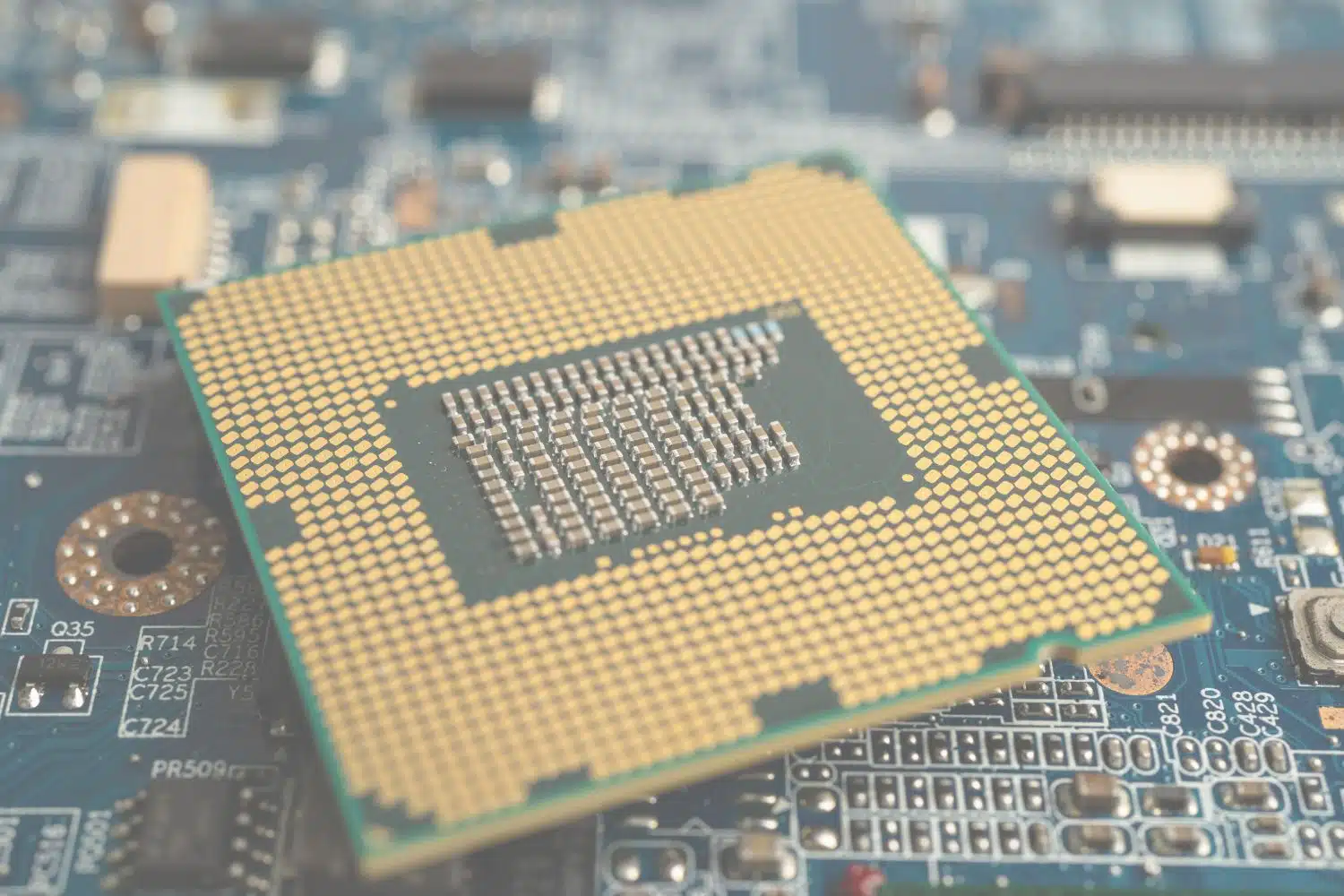
There is currently a global crisis in the areas of RAM bars and CPUs. What began last summer as a mo...
You need to load content from reCAPTCHA to submit the form. Please note that doing so will share data with third-party providers.
More Information