04.06.2019

The power button is, as the name suggests, a switch that can be used to turn electrical appliances on and off. With computers, such as our mini PCs, the function is now limited to switching them on. Whereas in the past, with Windows 95 and the like, we had to wait for minutes until the PC was shut down and could be switched off, this now happens completely automatically. It is only required for hard shutdown during operation - if the PC hangs up, for example. However, as this can cause software problems, we should only do this in an emergency. Depending on the settings in the software, the power button can also be used, for example, to put the running PC into hibernation mode.
Unlike the interfaces, for example, the appearance of the power button is not specified. It can take on various sizes and shapes, depending on how it suits the design or is practical. The power button often has an integrated LED that lights up to signal that the PC is running.
A cable is connected to the power button, which is connected to two pins on the mainboard. Pressing the power button closes a circuit on the mainboard. At that moment, the power supply unit receives the signal to supply the computer with power and thus start it up.
The power button is actually a very practical invention. After all, it offers the great advantage that we can use it to switch a PC on and off very easily in an emergency.
The disadvantage of the power button is that we always have to be close to the PC when we want to switch it on. In many industrial applications, however, the computer used is permanently installed and is not necessarily freely accessible. Fortunately, there are also other ways to switch on a PC.
An alternative is an external power switch, such as the one offered for our BOX N2930. A cable can be used to place the power button on the outside while the PC is installed in a cabinet, pedestal or similar.
Another option is Wake On LAN. The PC is started via the network card. A computer can also be started via the keyboard or mouse and thus via USB (Wake on USB). ACPI is a prerequisite for these options.
Another example is the ultra-small Raspberry Pi single-board computer. It has neither a power button nor Wake on LAN or similar (as it has no BIOS), but boots up as soon as it receives power. To switch it off, it is shut down manually like all other PCs.

Edge AI is the combination of artificial intelligence and local data processing directly at the poin...

This was our start to the new year: the current memory and CPU situation continues to have a major i...
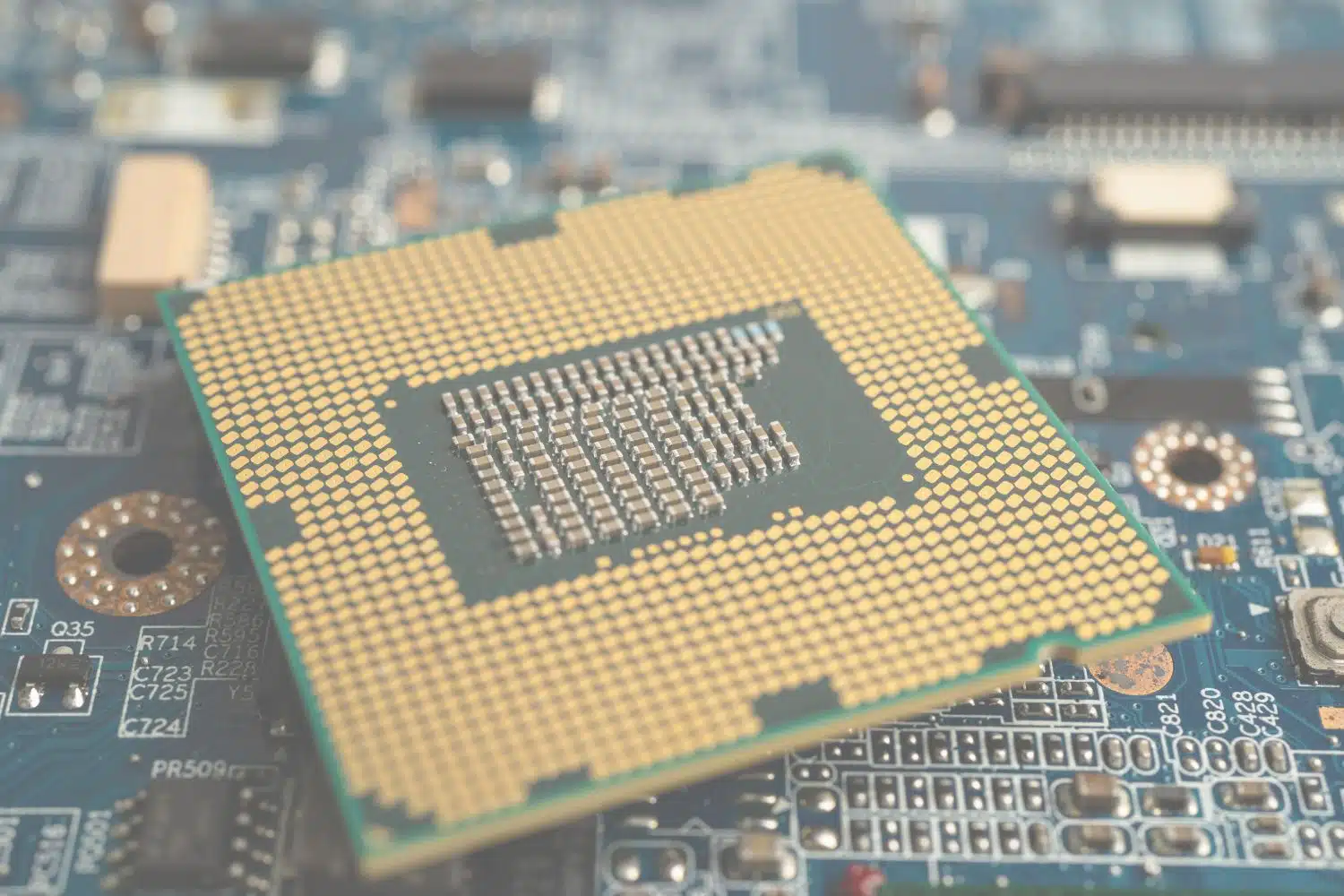
There is currently a global crisis in the areas of RAM bars and CPUs. What began last summer as a mo...
You need to load content from reCAPTCHA to submit the form. Please note that doing so will share data with third-party providers.
More Information