12.03.2024
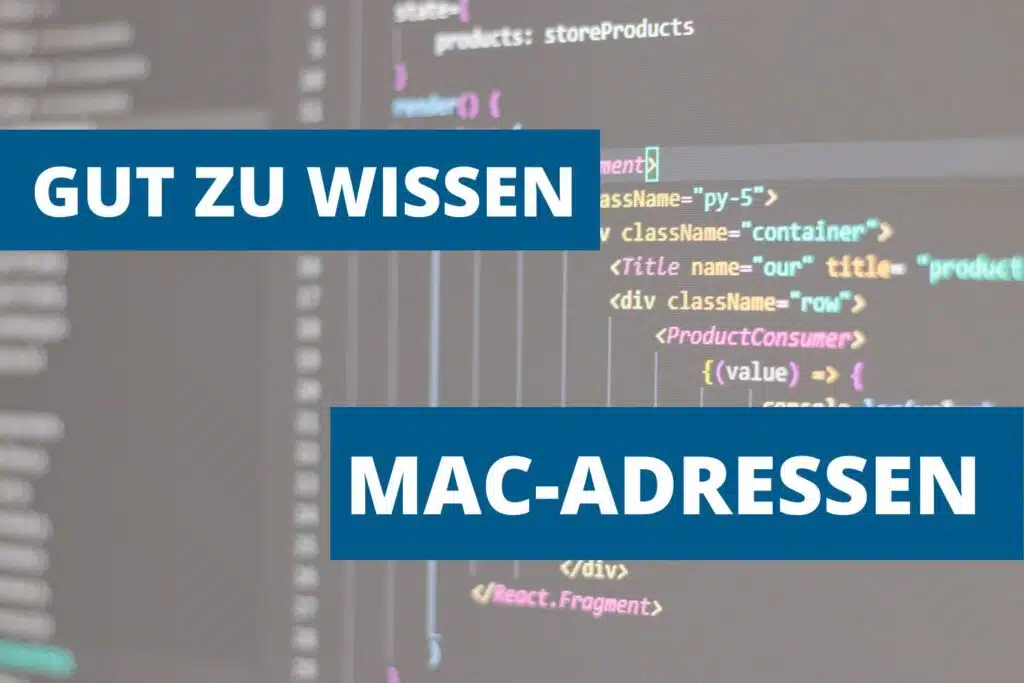
MAC stands for Media Access Control. A MAC address is a unique identifier that is assigned to each network device. This address, which consists of a 48-bit number combination, uniquely identifies each network interface in a network. The MAC address is usually displayed in hexadecimal form, which means that it consists of numbers and letters. Interestingly, the MAC address is divided into two parts: The first 24 bits identify the manufacturer of the device, while the remaining 24 bits identify the individual device.
(https://de.wikipedia.org/wiki/MAC-Adresse)
MAC addresses play a decisive role in networks. In order to receive a signal from another device, the receiving device must have a unique MAC address. Without this, the data sent would come to nothing. The MAC address is therefore to be understood analogously to a house number, which enables the resident to receive mail. In addition, network administrators can use MAC addresses to control access to the network. By authorizing or blocking certain MAC addresses, you can ensure that only authorized devices can access the network. This improves network security by preventing unauthorized access.
It is relatively easy to read out the MAC address of your device; this is usually written on the inside of the network sockets. The method of reading the MAC address from the software varies depending on the operating system:
In summary, it can be said that MAC addresses play an essential role in communication between devices in e networks, whereas on the Internet, devices are mainly identified via IP addresses .
With regard to your order with spo-comm, we can provide you with the MAC addresses for your order on request.

Machines that know when they need to be serviced before anything breaks down. Sounds like a dream of...

Digital signage has long been much more than just static screens. In times of Industry 4.0, smart bu...

SCADA systems enable real-time monitoring and control of industrial processes and are central to Ind...
You need to load content from reCAPTCHA to submit the form. Please note that doing so will share data with third-party providers.
More Information