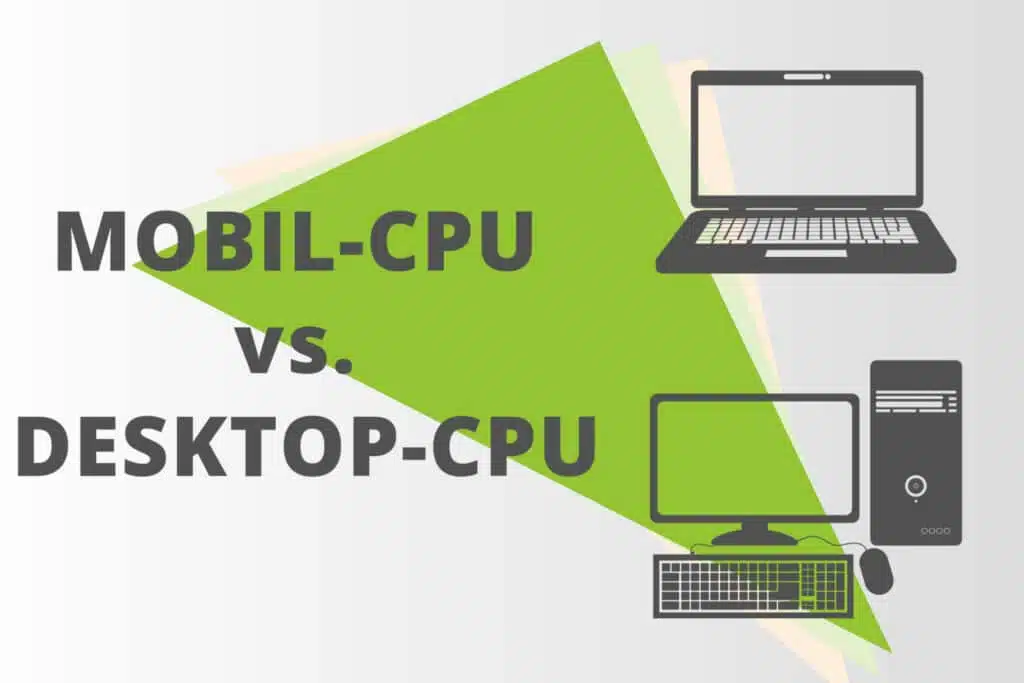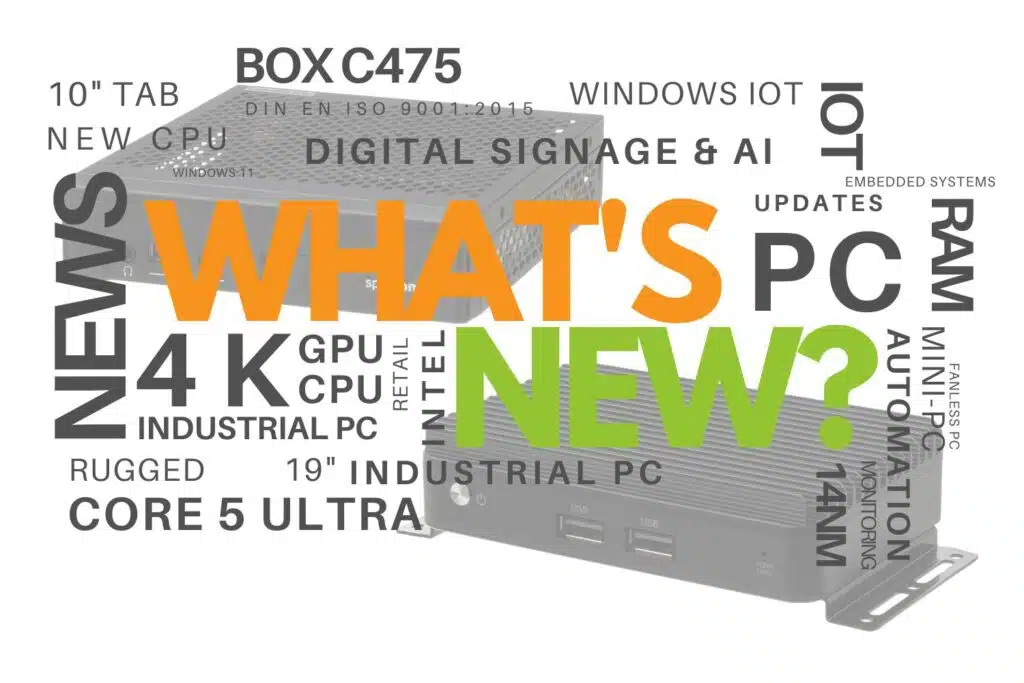What is a desktop CPU?
As the name suggests, a desktop CPU is usually installed in a desktop PC. Heat development and power consumption therefore play a lesser role. On the one hand, there is enough space for fans and cooling airflow, and on the other hand, there is no battery life to consider, as desktop PCs are permanently connected to the power supply with a power supply unit. In return, desktop processors offer good performance, a larger cache and more Turbo.
Intel desktop CPUs
The Intel Celeron and Core i processors (e.g. i3/i5) include both mobile and desktop CPUs. These can be recognized by the letter(s) at the end of the product name. These include, for example:
- K = Can be overclocked (open at the top)
- S = Energy saving through reduced power (performance optimized, "Performance Optimized Lifestyle"), turbo mode is used less
- T = Energy-optimized ("Power Optimized Lifestyle") due to reduced equipment, often fewer cores than regular model
- No letter = unspecified desktop CPU
An explanation of other letters can be found
here . An explanation of the
structure of the processor designations can be found at Intel.
AMD desktop CPUs
AMD uses completely different designations for its CPUs or APUs ("Accelerated Processing Unit", refers to a main processor with an integrated coprocessor - usually the GPU - which supports the main processor and can also be superior to it). The series have specific names, and in most cases there is also a mobile version of the desktop processor series, which then bears the corresponding name. The current AMD desktop CPUs include
- AMD Ryzen = High-performance processors of the so-called "Zen architecture" for gaming and high-end graphics, comparable to Intel Core i processors
- AMD Athlon = multi-core processors with Radeon Vega graphics unit for the desktop and mobile segment
- AMD A-Series = processors for entry-level users with Radeon graphics unit
- AMD FX series = multi-core processors, intended for the high-end sector, high overclocking possible
What is a mobile CPU?
With mobile processors, efficiency is predominantly more important than performance. The outstanding feature here is low power consumption, as notebooks, for example, are not permanently connected to the power socket and should therefore sometimes run on battery power only. They also have less power than desktop CPUs, as a lot of power also means a lot of heat, and mobile devices offer little space for fans and waste heat. Nevertheless, thanks to modern technology, there are also mobile processors that are suitable for 4K gaming and other high-performance applications.
Intel mobile CPUs
The Intel mobile processors include the following series:
- Intel Atom = series of microprocessors and system-on-chips (SoC) for low-cost and energy-saving systems (also used in tablets, smartphones and infotainment systems in cars)
- Intel Pentium = series of microprocessors and single-chip systems, more powerful than Atom
But there are also mobile processors among the Celeron and Core-i CPUs, which are identified by the following letters, among others:
- U = "ultra-low power", refers to CPUs with reduced voltage and TDP of approx. 15 W, are mainly used in ultrabooks, where power consumption plays a major role
- Y = "extremely low power", similar to the U series, but TDP of less than 13 W
- M = Mobile Dual-Core
- QM = Mobile Quad-Core
- HQ = "High performance graphics, quad core", especially for gaming laptops, offer good performance, TDP around 45W
- HK = "High performance graphics, Unlocked" similar to HQ, can be overclocked
AMD Mobile CPUs
As already mentioned, most AMD product series also have mobile versions:
- AMD Ryzen Mobile = Powerful APUs with Radeon Vega graphics unit
- AMD Athlon = multi-core processors with Radeon graphics unit
- AMD A-Series = For notebooks, suitable for gaming
Which CPU is suitable for what?
Desktop CPUs are usually installed in desktop PCs, while mobile processors are used for notebooks, ultrabooks and mini PCs. However, as desktop CPUs are becoming ever more energy-efficient and effective, they are increasingly finding their way into laptops. If you would like to know more about this topic, you can find
a detailed article at ChannelPartner. The manufacturers also offer server and embedded CPUs. While the former are similar to desktop CPUs but offer even more performance, the latter are characterized above all by their long-term availability.
Mini PCs with desktop CPU
Due to their characteristics, mobile CPUs are often installed in mini PCs, which are significantly more energy-efficient and generate less waste heat. However, many applications require good performance, which is why many spo-comm Mini PCs are equipped with desktop CPUs. These include the
KUMO V and
KUMO Ryzen models for high-end graphics applications, the robust, fanless outdoor and vehicle PCs
RUGGED GTX1050 Ti and
RUGGED Ryzen as well as a few models where the CPU can even be freely selected:
CORE 2,
NANO H310 and
NOVA Q170.
All spo-comm Mini-PCs