05.03.2020
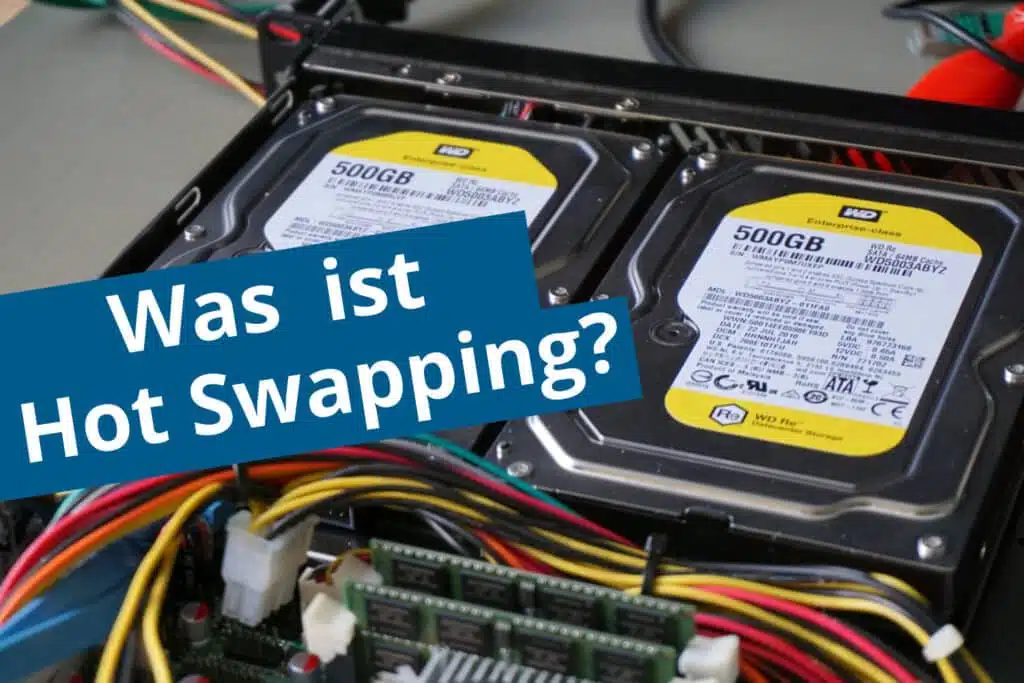
A hot swap is basically the replacement of PC peripherals while the system is running. The components to be replaced are not connected to the operating system or other software. This means that neither the power supply is interrupted nor the system restarted.
Assuming a fan is defective while the Mini-PC is running, the damaged fan can be easily replaced with a new one thanks to hot swapping. Other components, such as PCIe or SATA drives in a RAID array, can also be swapped using hot swap.
For a component to be replaced using hot swapping, the associated plug connection must meet certain criteria. The plug contacts must have a leading design, which means that the contacts are connected and disconnected in a defined sequence, usually in three or more stages. This is realized by a common housing in which the contacts are positioned further forward and further back. The most common systems with leading plug contacts are SATA and USB (see Fig. 1).
The user should also ensure that the plugs are plugged in and unplugged as straight and slowly as possible.
As already mentioned at the beginning, the advantage of hot swapping is that systems do not have to be restarted and there is no need to interrupt operations to replace broken components. Particularly in the area of servers or in industry, where PCs have to be in use 24/7, the rapid replacement of components using hot swap offers a decisive advantage, as even the slightest interruption to operation can mean an enormous loss.

Machines that know when they need to be serviced before anything breaks down. Sounds like a dream of...
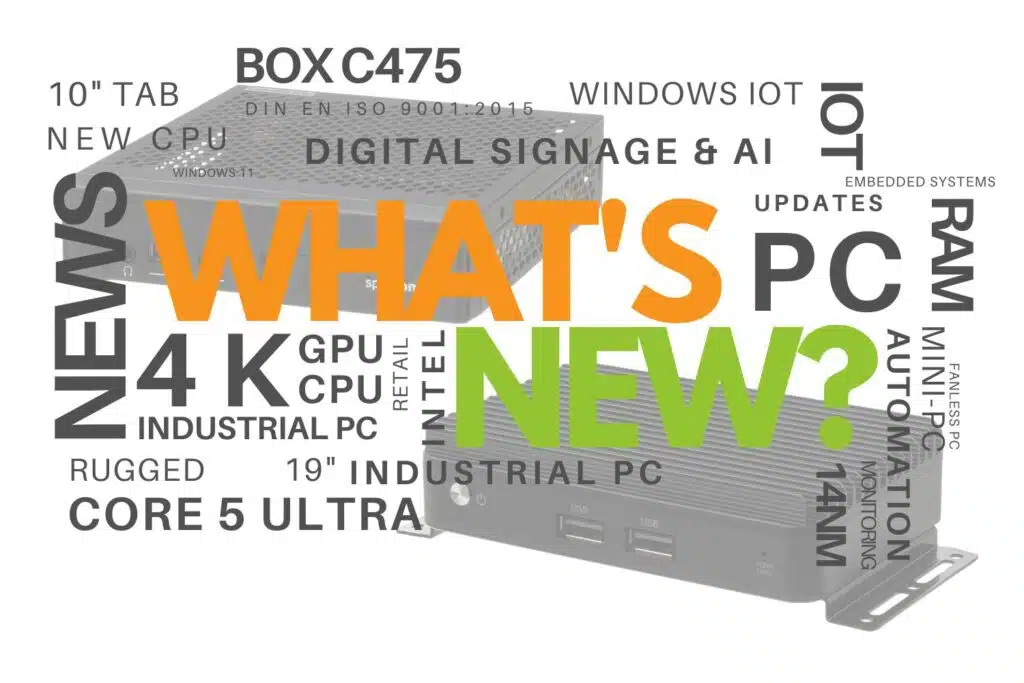
Although the vacation season was at its peak for us in September, we can shine with two new products...

Digital signage has long been much more than just static screens. In times of Industry 4.0, smart bu...
You need to load content from reCAPTCHA to submit the form. Please note that doing so will share data with third-party providers.
More Information