17.04.2012


Whether in the industrial hall, in the warehouse or out in the field, mobile IT has to do much more ...
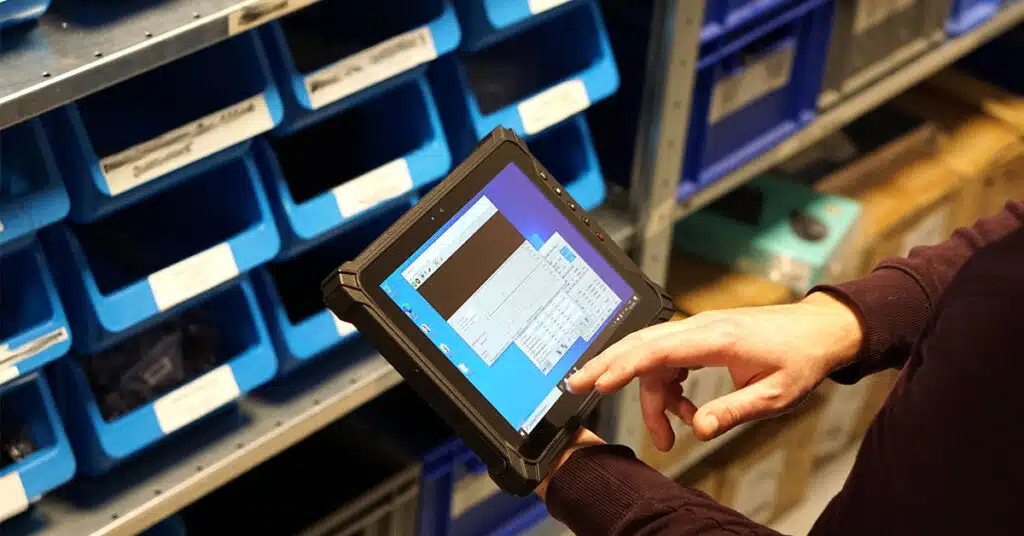
In many companies, it is not easy to find the right hardware for harsh environments. Before an indus...

Our industrial tablets are super flexible and robust. Robust explains itself thanks to the protectio...
You need to load content from reCAPTCHA to submit the form. Please note that doing so will share data with third-party providers.
More Information