02.10.2024

Michael Sporrer, CEO of spo-comm GmbH, comments: "We have been working with MSI since 2008 and are now the most important partner for IPC systems in Europe. The cooperation is now so close and based on trust that the design of the products in the systems division is largely based on our suggestions."
While the housing and connections are identical to the previous model, the inner workings of the Mini-PC are available in two different versions: firstly as an entry-level model with an Intel Celeron CPU for WINDBOX newcomers, and secondly as a top-of-the-range model with a powerful Intel Core i5 CPU. What the two devices have in common is that they run on the Windows 7, Windows 7 Embedded and Ubuntu 12.04 operating systems. The entry-level model will be available at a lower price than the previous WINDBOXIII, while the top-of-the-range model will cost a little more. As usual, the latest model from the mini PC specialists impresses with its simple elegance and lightness: weighing just 1.5 kilograms, the WINDBOXIII+ is easy to handle in terms of installation and requires little space. If you want to see more, you can take a closer look at the spo-book WINDBOXIII+ in a 360° view with zoom function in the product presentations on the website.
The WINDBOXIII+ is expected to be available for spo-comm partners from August 2012 and for all other customers exclusively from spo-comm from September.

Whether in the industrial hall, in the warehouse or out in the field, mobile IT has to do much more ...
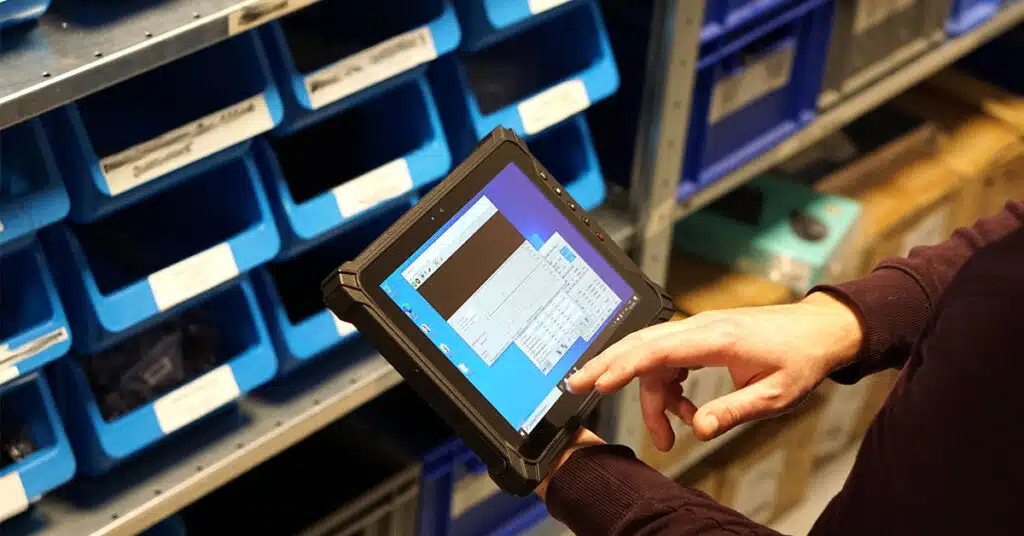
In many companies, it is not easy to find the right hardware for harsh environments. Before an indus...

Our industrial tablets are super flexible and robust. Robust explains itself thanks to the protectio...
You need to load content from reCAPTCHA to submit the form. Please note that doing so will share data with third-party providers.
More Information