03.07.2019

When choosing the right Mini PC, there is one important feature that influences the longevity of the system. And that is the cooling. We have already explained the differences, advantages and disadvantages of active and passive cooling - i.e. a mini PC with or without a cooler - on our blog.
As mentioned in our article on active and passive cooling, it can be said:
"In most cases, active cooling [...] makes sense if the environment of the place of use allows exhaust air so that no heat build-up occurs. This is the case, for example, when an embedded PC is installed in racks, cabinets, tables and the like. Active cooling is also useful when resource-hungry applications [...] cause the processor and graphics chips to experience an above-average rise in temperature."
Mini PCs with fans are often installed in steles or similar. Care must be taken to give the holes in the system housing room to breathe - in the truest sense of the word. There must be enough space between the mini PC and a wall, for example, so that the fan can draw in enough air and then let it out again.
Systems with a passive cooling system are ideal for "harsh working environments such as factory halls, production rooms or workshops, as the fanless computers are less susceptible to dust or similar. Installations [...] where it can be a little colder than usual" also benefit from the use of fanless systems. But a passive cooling system can also score points in high-end digital signage. Our prime examples of this are our RUGGED GTX 1050 Ti and the RUGGED Ryzen.
Our passively cooled systems are probably the best choice for all those who rely on a very long service life for their mini PC. Thanks to the properties of passive cooling, they defy all adversities and thus guarantee years of reliability even under the toughest conditions.
Just because a Mini PC is passively cooled does not mean that it can be installed completely airtight. Here, too, it is important to ensure that the computer is in the right environment during installation. A passively cooled Mini-PC dissipates the heat generated to its surroundings via the cooling fins. Therefore, even an industrial PC without a fan needs enough space for the warm exhaust air to escape.
What keeps a Mini PC healthy? In conclusion, it can be said that the right cooling is at least a large part of the health of your Mini PC. We explain what else contributes to this in other articles!

Deep learning is a sub-area of machine learning and is based on deep neural networks. It is speciall...

For the last time this year, it's "What's New?" at spo-comm. We still have important information to ...
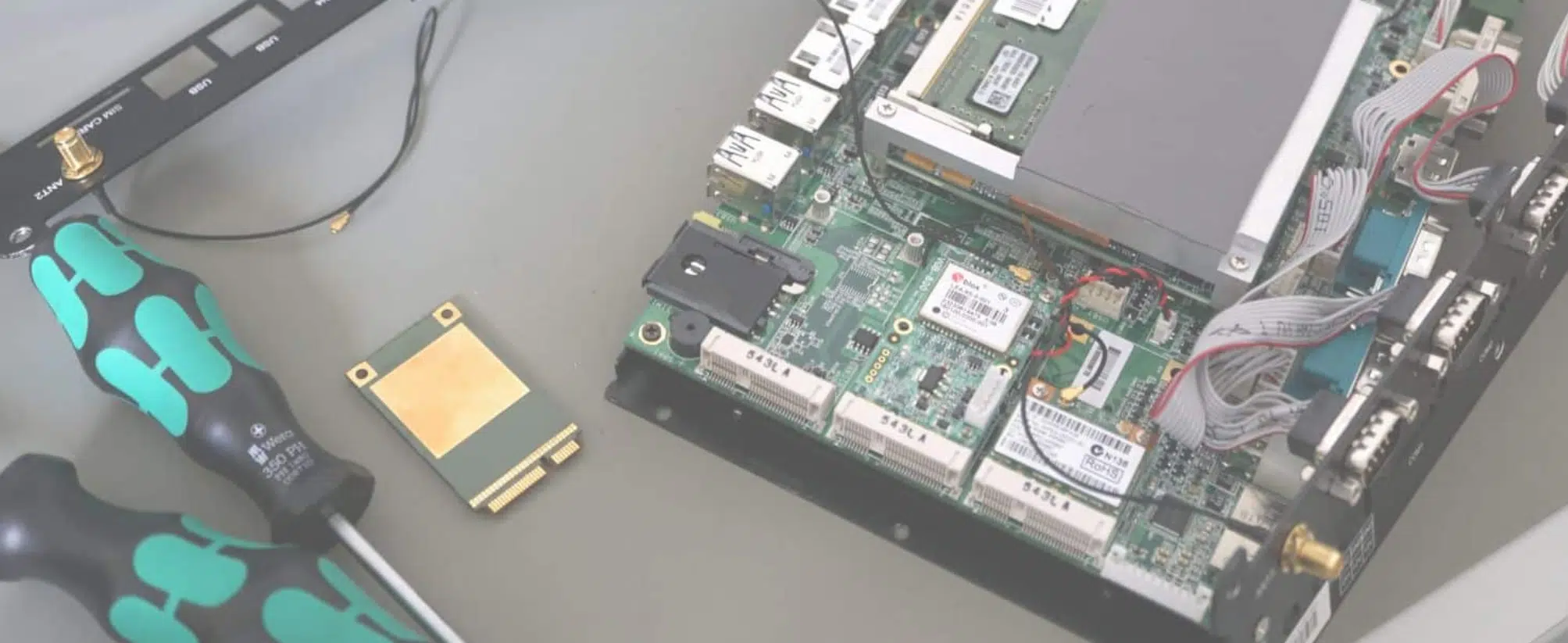
The form factor is particularly important in the development of Mini PCs for industrial and embedded...
I have read the data protection information.
Otto-Kraus-Straße 4c
D-90411 Nuremberg
Phone: +49 (0) 911 / 23 98 37 – 0
E-mail: info@spo-comm.de
You need to load content from reCAPTCHA to submit the form. Please note that doing so will share data with third-party providers.
More Information